One of the things that sets Kik Messenger apart from other chat applications, is its ability to communicate with others that you meet online "anonymously". Kik does not require your address or even a phone number, unlike other apps such as WhatsApp, Viber, etc.
So you might be asking? If it is anonymous, how can I add my online friends?
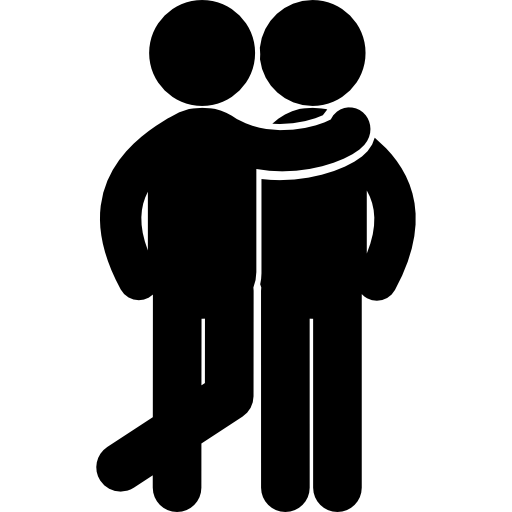
There are a few different ways of doing so.
First, when you install the app, Kik will ask you whether you want to search your contact list for other Kik users. When you allow Kik to do this it will scan your contacts list and look for email addresses that match with current Kik users.
Kik did not find any of my friends, why?
Many people use Kik anonymously, this means they sign up with an email that is not their main one, or even their own. This means that many of your friends are not using their real email with their Kik account.
Even more likely, is the fact that you don't store your contacts email addresses on your phone. A lot of people just have their standard gmail and hotmail accounts, and don't sync these email addresses with the contacts on their phone.
So.. how do I add my friends if they don't show up?
Another way of adding friends is by sharing your Kik username. You'll often see people sharing their kik usernames on this site and other social media platforms like Twitter, Facebook, and Instagram.
Using the username is probably the easiest way to add someone on Kik. But there is one last way, that is using Kik codes. If you're familiar with QR codes then Kik codes are basically the same concept, except you are sharing your Kik profile.
How can I find my Kik code?
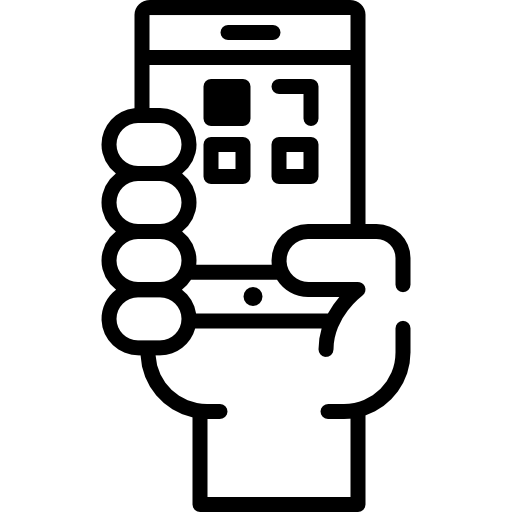
Your Kik code can be found by clicking the gear icon to get to the settings menu. Then you simply tap the Your Kik Code button. Now the Kik code UI is loaded and you can either share your Kik code or scan another persons kik code.
How can I scan someone else's Kik code?
If you want to scan some else's Kik code (or the Kik code for a Kik group) then toggle the function on the bottom of the Kik code screen. This will access your devices camera so that you can scan the Kik code and add the friend/Kik group.