Tablets have become part of everyday life for many people. You can find iPad’s being used at school, work, and at home. An iPad is a computer system. The computer system, at a basic level, contains two parts: the machine and the programs. Some programs are only available for certain operating systems.
Can I get Kik on my iPad?
Kik Messenger was developed as a phone application. You may not see it appear in your app store list when you search for it, however. But, since there is an iPhone app for it, it can also be used as an iPad app. Both the iPhone and iPad run on the iOS operating system. So you can also use iPhone apps on your iPad.
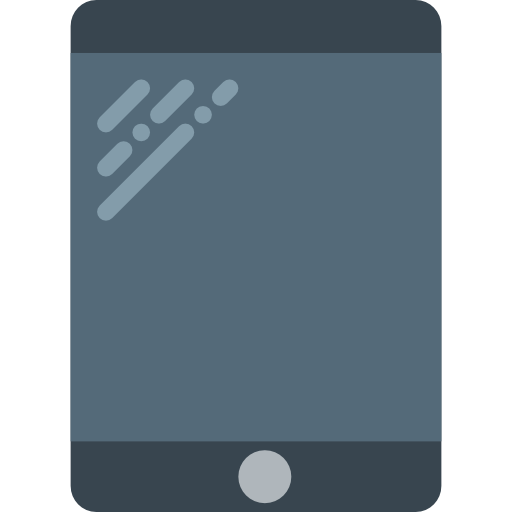
How to Download Kik for iPad
- Open the App Store. Tap the App Store icon on your iPad
- Search for Kik Messenger. In the search box type Kik Messenger
- Switch to iPhone Only. On the top right hand corner, tap the iPad only icon to switch it to iPhone only
- Tap the Kik icon. Kik should appear on your search list, tap the Kik icon
- Download the app. Tap the download button and start using Kik Messenger!
The app may not fit your entire screen. Since it is an iPhone app, the Kik Messenger app may not fill the entire iPad screen. To fix this, simply tap the 2x button to make it bigger. You may notice a decrease in visual quality due to zooming. Unfortunately, there is no fix for that. We must simply wait for Kik to release a full iPad version of their app.
Did you know? Kik usernames is optimized for iPad and other tablet use. You can enjoy the same experience on your desktop, phone and even your tablet.