Kik Smileys
The Kik Messenger app includes smileys. They are like emojis but with a different name. If you're kik-ing with someone and you want to send them a smiley, you can tap the bottom corner of the text screen. You should see a smiley face, tap that icon, and when you tap it you will be able to see a bunch of smileys you can insert into your message.
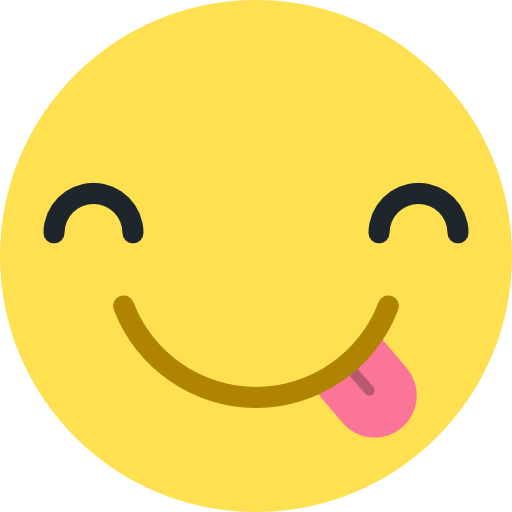
Smileys
How to Send Smileys on Kik
When you're in the smileys interface, you can tap the bottom left corner where there is a plus sign. This will allow you to explore other Smileys grouped in categories. Click on the collection of smileys you want to view.
The last collection you use for a smiley will be the one that you see in your smiley tray. Try tapping and holding a smiley and you will be able to see all of the different themed smileys that are available for it.
Sending smileys from your locker
You can send smileys from your locker as well. By going to the smiley shop and tapping the locker icon on the top right corer, you can tap the smiley you want to send. Then just tap the Kik button and select the person you want to send it to.
How to Send Kik Stickers
There are also Kik stickers which can be accesed from the chat interface. In order to send a sticker to your Kik friends. Go to your chat list and open a chat with someone. Then tap the sticker icon under the type a message box field. You can then swipe through all the sticker packs in the bottom bar and send the one you want to them. Once you tap the sticker you want to send, it'll send it right away.
How to Download Kik Sticker
To download new stickers: Start by opening the chat you have with someone, or find someone on kik usernames to chat with. Then tap the stickers icoon under the type a message field. press the plus sign icon located on the bottom left corner of the screen and you will be able to download other icons and stickers that you can get. You'll see a checkmark once the sticker pack is finished downloading.