What is a Kik code?
Kik codes are similar to QR codes. They are utilized as a quick and easy way to add new friends on Kik. They can also be used to join Kik groups. In addition to adding new friends and joining new kik groups, you can use Kik codes to access fun or useful service via Kik bots.
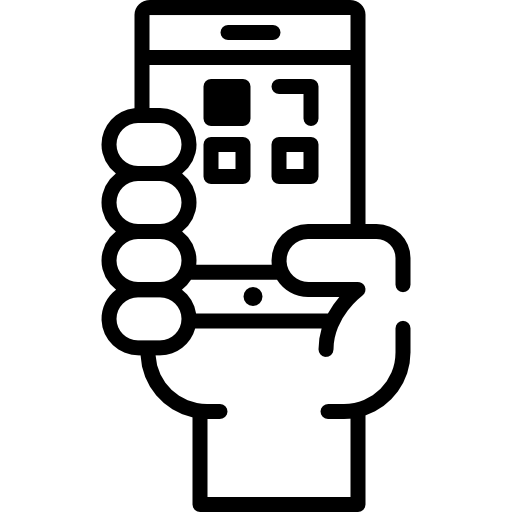
How to scan a Kik code?
To scan a Kik code. Go to your main chat list on Kik. From the list, tap the plus (+) icon and select "Scan a Kik Code". Now, simply take your devices camera and point it at the Kik code.
If that didn't work there is another way to scan kik codes. Start by going to your settings on the Kik app. Tap the "Your Kik Code" button. Switch to the Camera option by toggling the option on the bottom of your screen. Then point your devices camera at the Kik Code.
How can I see my Kik Code?
Sharing your kik usernames, can sometimes be a pain. It is easier, in some situations, just to share your Kik code. To share your Kik code, go to your main chat list. Then select the option to "Scan a Kik Code". Toggle the "Your Kik Code" option on the bottom of the screen. Now you can see your Kik code.

Did you know Kik groups also have Kik codes? Click here to learn more about Kik Groups